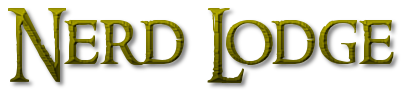Exploring the mesmerizing locations of BG3 is all fun, but sometimes it becomes a little disturbing due to some bugs that lead to issues such as companions not following. Just like that the game also has some other minor technical issues that can be solved with simple fixes.
Today’s BG3 guide covers the issue of your companions that are not following. You don’t need to worry as this problem is really simple and easy to fix. Sometimes this does happen due to technical issues on the back end of the game.
Problems like these mostly get solved when the new updates of the games are released as the developers work on any bugs that come in during the gameplay. While the developers work on these bugs by fixing the code, you can try simple solutions that can fix the issue for the time being.
So, let’s jump into the guide and see what we can do to eliminate the problem at least temporarily.
Table of Contents
Simple Fix to Companions Not Following in BG3
Being a fan of such a popular title in the gaming world can be sometimes a little off. No doubt the game itself has an amazing story that continues from its previous parts and the overall mechanics of the game are just on to the next level.
However, some little bugs in the gameplay or you can say the glitches, just become hurdles especially when you are at a really important point of the quest. One such issue is with your companions that stop following.
This companion, not the following issue mostly arises due to reasons such as alignment conflict and one of the game features which is party split. It’s not always the bug or glitches in the game that cause your companions to stop following your party. However, there are reports from players of the BG3 PC version that after installing Patch 4 this issue popped up.
The alignment conflict can cause this issue but the chances are pretty low. What happens is your companions in BG3 have some fixed alignments. Now, when you make certain choices during the gameplay, these alignments can conflict with your companions resulting in not following your party in BG3.
Now, when it comes to the party splitting feature, this is an in-game feature that allows players to split their party members. Instead of party members making up a single group, they split up so that you can order each one to move separately.
Fortunately, we have a few simple fixes to it. So, you don’t have to wait for the updates.
Solution 1

The first and the easiest fix is to regroup your party members. This will result in grouping up all the members of your party including the ones you separated earlier. All the characters that are currently in your party will start following your commands.
Regrouping can be done by pressing the L2 key and then the Triangle key on your PlayStation controller. On PC, you can simply click and hold the character’s portrait and then drag it to the empty character’s portrait.
Solution 2

Another quick solution to this problem is to load the last saved state. This solution is best if the problem has occurred due to a bug in the game. Especially, if you are facing the problem after updating the game with Patch 4.
Now, you can either quicksave and load the game or you can load the previously saved state. To do the quicksave, press F5 on your keyboard. Now, to load, press F8 on your keyboard.
If you wanna try this method on your PlayStation then you can quicksave the game by pausing and pressing the triangle button. To do a quick load, get back into the pause menu and press X.
You can also try simply saving the game and then quitting it to the main menu. After that simply just load the last saved game. This can also cause the bug to go away for the time being. However, it may not go permanently as this can be the problem at the back end which only gets fixed permanently when the new updates are released with the fixes.
These are the possible solutions that can help you out with the issue of companions not following in BG3. After following these methods your companions will start following your commands normally like before.
Why Won’t My Companions Follow Me in BG3?
The reason behind this could be of different types. First of all, you might have used the party-splitting feature of the game. Another possible reason could be the Alignment Conflict, each of your characters has a fixed alignment that can sometimes cause the conflict with the following option.
Lastly, this problem could be due to the bugs that most of the players have reported. The bug or glitch does happen due to the back-end problem of the game. Most probably this happens due to the issues in the code. The game developers do release fixes to known issues in their updates.
Is It Possible To Miss Companions in BG3?
Yes, there is a possibility of missing your companions. This usually happens due to the recruitment of party members at the camp. At the camp, you can choose to swap the active members in your party.
If you forget to swap the ones you currently want in your party then, they will stay at the camp while the ones who are active in your party will go with you.
That’s everything we wanted to share in today’s guide to BG3 Companions Not Following. Now, you know that this could happen due to several reasons and fortunately, we have simple fixes to it. This happens because of Party Slitting Feature, Bug or Glitch, or because of Alignment Conflict.
When it comes to the fixes, the first solution is regrouping your party members by dragging their portraits to the space on the left side of the screen. The next solution is quicksave and quickload the game from the pause menu.
The last solution is simply saving the game and then quitting the main menu. Now, load the last saved game. All of these fixes can solve your companions not following the issues in BG3.
Now, I’m pretty sure you have answered your queries. Stay connected with us for more fun and informative content. See you in the next one. Until then keep on gaming!!