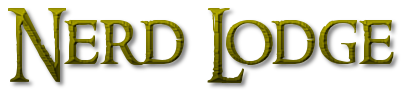The first time you go to pick a lock using the spell Alohomora you’re likely going to end up quite confused. For whatever reason, the Hogwarts Legacy doesn’t exactly explain the instructions very clearly, so if you haven’t played a game with similar mechanics, you’ll likely remain frustrated and confused. Thankfully, we’ll show you exactly what to do.
How to unlock doors in Hogwarts Legacy
For starters, you need to unlock Alohomora, which is a main quest that has you helping the groundskeeper, Gladwin Moon. If you haven’t reached this quest yet, you won’t be able to unlock any of the locked doors found in the world. Just keep pushing through the storyline, and you will be able to unlock them!

Now, as for the actual lockpicking mini-game, what you need to do is rotate one of the two circles until either the circles in the center or the circles in the bottom right react. Once they do, slow down and repeat the movement. If the circles start glowing with the correct color, you can stop and go to the next circle.
Once both are lit up, the lock will open!
If you don’t enjoy this mini-game but still want to see what’s behind all those locked doors, you can switch to story difficulty. Story difficulty allows you to press a button and skip the mini-game altogether. Just change your difficulty in the game settings, and you’ll be good to go.
Understanding lockpicking in Hogwarts Legacy isn’t that hard once you actually know what you’re doing. I’ll definitely admit it took me a minute before I understood what the heck was going on. So if you were a little slow on it, don’t worry; I’m right there with you.
Anyways, make sure to check out our other Hogwarts Legacy guides!