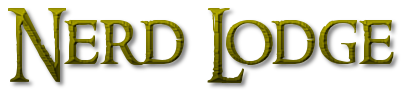Starfield ticks almost all the boxes for a successful modern RPG. From a seemingly endless universe to a character-driven story, one can find all the tools to live a virtual life. Character building is among the most important aspects of Starfield as it determines the entire gameplay experience. The only problem is that one small misstep can set the player back by several levels. So, this article explains how to respec in Starfield and whether it is even possible in the game.
Is it Possible to Respec in Starfield?
The only reason why you haven’t found a respec mechanism in Starfield yet is that it doesn’t have any. So, if you invest your hard-earned skill points in a skill and later regret it, there’s no coming back.
As much as we’d love Bethesda to add this feature in future updates, there hasn’t been any circulation on this topic. However, it doesn’t mean that you can’t rely on unconventional methods to reshape your character build.
For instance, you can use console commands to remove points from certain skills and add them to your desired skills (keeping it legit). Alternatively, you can depend on Starfield’s endless level cap to unlock your desired skills at the next level upgrade.
How to Respec in Starfield?
Using console command to change skill values isn’t Respecing, but it gets the job done. Moreover, you can keep it legit and balance the skill points or go wild and unlock everything in sight; the choice is yours. Lastly, it would be best to note that certain commands can disable player achievements for the current playthrough, but you can re-enable them with mods.
For this method, you must learn to use Starfield console commands and understand their consequences. Next, open the console menu by pressing the ~ key and typing the following commands:
First, you must remove the skill that you “accidentally” unlocked with:
Player.removeperk (Perk ID)
Once the skill has been removed, you can now use your warranted skill point to unlock any skill of your choice with:
player.addperk (Perk ID)
Similarly, if cheating in a single-player game doesn’t bother you, there doesn’t need to be a remove perk. Open the console menu, find the perk ID of your desired skill, and go nuts.
Note:
The console command menu is only available in the PC version. So, there is no way for console players to respec in Starfield yet. In the meantime, you can use the crossplay feature to change the values in the PC version, save the game, and resume your adventures on Console.
Conclusion:
Starfield is on its way to becoming the next Skyrim. This game contains everything that has kept Skyrim alive for so many years. However, for some reason, Bethesda still hasn’t included a respecing system. So. If you misplace a skill point, the only official way forward is to earn more by leveling up. The good news is that you can use unconventional ways to enjoy this feature. Hopefully, this article has helped you get back on track to becoming a badass Starborn.