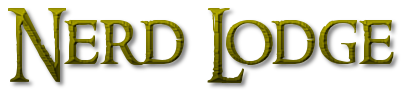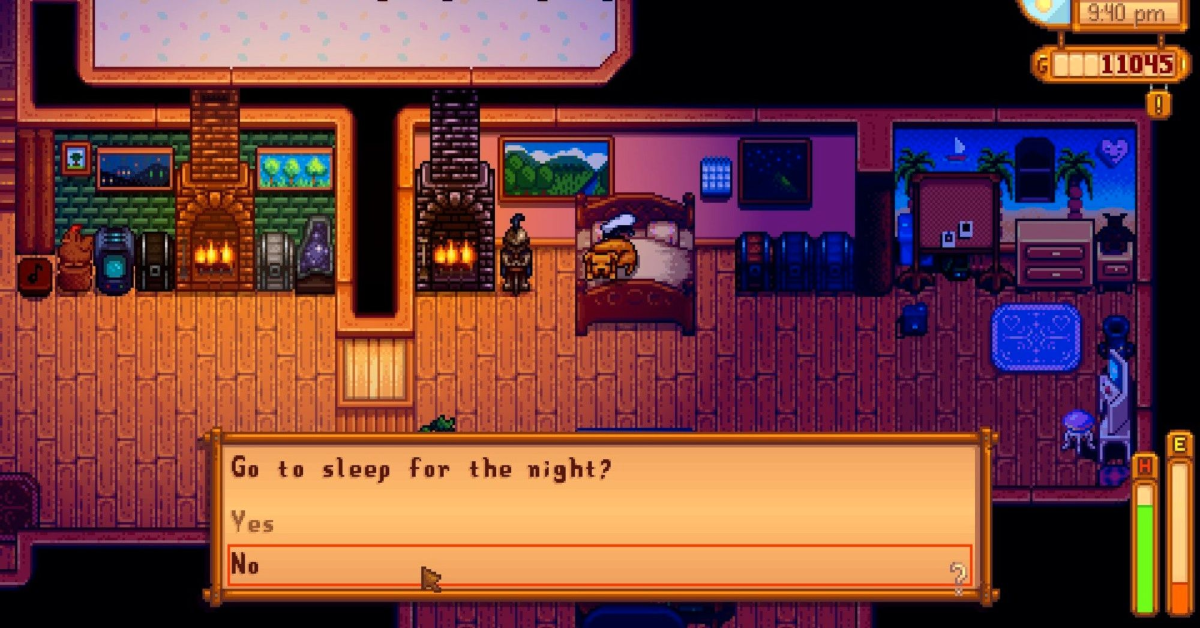Are you worried about losing your game process after leaving the game? Here, you will learn how to save your game progress in Stardew Valley.
As Stardew Valley entails building, crafting, and collecting everything from scratch, it is important to always secure your progress. In doing so, you won’t be losing all the hard work that you did from one Stardew Valley day. One day might seem little, but the progress of your productive day will just be put to waste if not properly saved.
Game saving is one of the most important features you should know when playing story-based games, such as Stardew Valley. It is surprisingly easy, but letting your character sleep at night is how you can save your game progress.
Unlike other story-based games, Stardew Valley doesn’t have an autosave feature. For example, after reaching a certain checkpoint, your game will automatically be saved – it does not work like that.
Table of Contents
How to Save Game Progress in Stardew Valley?
- Wait until the night comes.
- Head back to your room in your farmhouse.
- Walk to your bed until your avatar is half hidden by the covers.
- A notice will appear asking if you want to sleep. Here, select yes.
- Wait until the screen turns black and the green text appears saying your progress has been saved.
After that, the screen will show your house again. And from here, you can decide if you want to continue playing or exit the game.
Should I Save my Game Every Night?

Your one-day-game progress depends solely on you, but since Stardew Valley still has no other way of saving the game, it is highly recommended to always save your game progress every night. Although some downloadable Stardew Valley mods allow you to easily save your game progress, it is still a good idea to save the current game progress.
Aside from the fact that it is easy, the saving process in Stardew Valley is the same process across platforms. The only slightly complicated part of saving here is when you are too far away from your farmhouse, and you have to go back home just to save your progress. Plus, the in-game clock is pretty fast which is why you must also keep track of the time. Otherwise, you might lose your framing or foraging progress in one blink just because you got too absorbed in your task.
What Happens If I Don’t Sleep at Night?

Just like you in real life, your character in Stardew Valley also feels tired after a day-long activity.
When you force your character to do tasks even in the middle of the night, she will do the job of showing you that it needs to rest right now.
The first thing you should notice is the energy bar of your character. This should be the first indication that your character already needs rest. But if you strain your character and don’t allow it to sleep until 2:00 am, your character will be exhausted and will pass out wherever you are at that moment.
If this occurs, you will only have a half-bar of energy. Waking up in this situation is very unfavorable. So, it is better to let your character sleep early to save the game as well as to recharge its energy into a full bar once you wake up the other day.
Is There Any Other Way to Save Game Progress?
Unfortunately, there are still no other ways to save your game progress in Stardew Valley. Up to the latest release, the game still supports the traditional way of saving a game that involves only one location.
If you are referring to the circumstances of saving a game, there are other ways other than sleeping in bed.
Your game will save its progress once you collapse due to exhaustion because of not letting your character sleep on or before 2:00 am in the game’s clock. This might be an alternative, but it’s a bad one and you would not like the consequences after this.
Once the character collapses, the screen will also turn black just like when you are actually saving the game. But as you wake up the next day, your character will only be able to recharge half of its energy. In this case, you will need to eat something just to replenish the energy. Even though it only takes one or two snacks to fully recharge your energy, letting your character sleep on time is still a better choice.
How to Load a Saved Game

After saving the game, you have the freedom to choose whether to continue playing or exit the game and resume it some other time. If you chose the latter, then the next thing you should know is how to load your saved game.
Once you start up the game, you will click the Load button at the bottom part of the main menu. Here, you can see all your saved data. You can easily identify which game you are playing since the character name, the season, and the day are all indicated here. Simply click the saved file and you will be spawned on your farmhouse at 6:00 am to start over with your day.