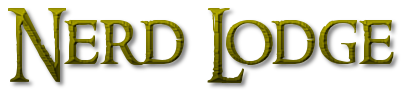Starfield, like many Bethesda games, has a unique mechanic that is more or less integral to how you play the game. In Starfield, this is the boost pack.
However, you can’t use them initially, even if you managed to scavenge a booster pack from a dead raider. This guide will show you how to equip a boost pack, how to unlock the ability to use the boost pack, and answer any further questions you might have.
How to Use the Boost Pack in Starfield

To use the boost pack in Starfield, you have to have the boost pack skill learned and have a pack that has booster capabilities equipped. After having at least one level in the boost pack skill, you can use your booster by pressing the space bar (or the jump button on whatever console) twice.
You can choose to get more levels in the boost pack skill, which increases the efficiency of using them. Here are all the booster pack skills:
- Rank 1 – You can now utilize boost packs.
- Rank 2 – Using a boost pack expends less fuel.
- Rank 3 – Boost pack fuel regenerates more quickly.
- Rank 4 – Doubles the bonuses from the previous ranks.
I recommend only leveling it once for now. There are many other more important trees to explore in Starfield.
How to Equip Boost Packs Starfield

To equip the boostpack in Starfield, go to your inventory and select the “packs” section. Inside, you need to click on one of the packs labeled “basic boostpack.” Any other type won’t work.
At the beginning of the game, you won’t have any boostpacks available. However, by completing some of the early missions or by defeating some raiders and looting them, you should find a basic boostpack, somewhere within the first hour of gameplay.
Boostpacks are extremely important in traversing the maps and planets in Starfield, as there are no ground vehicles. The developers even said they didn’t create any because of how useful boostpacks were. So make sure to equip them before exploring!
Good luck out there and check out our other Starfield guides!