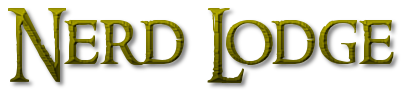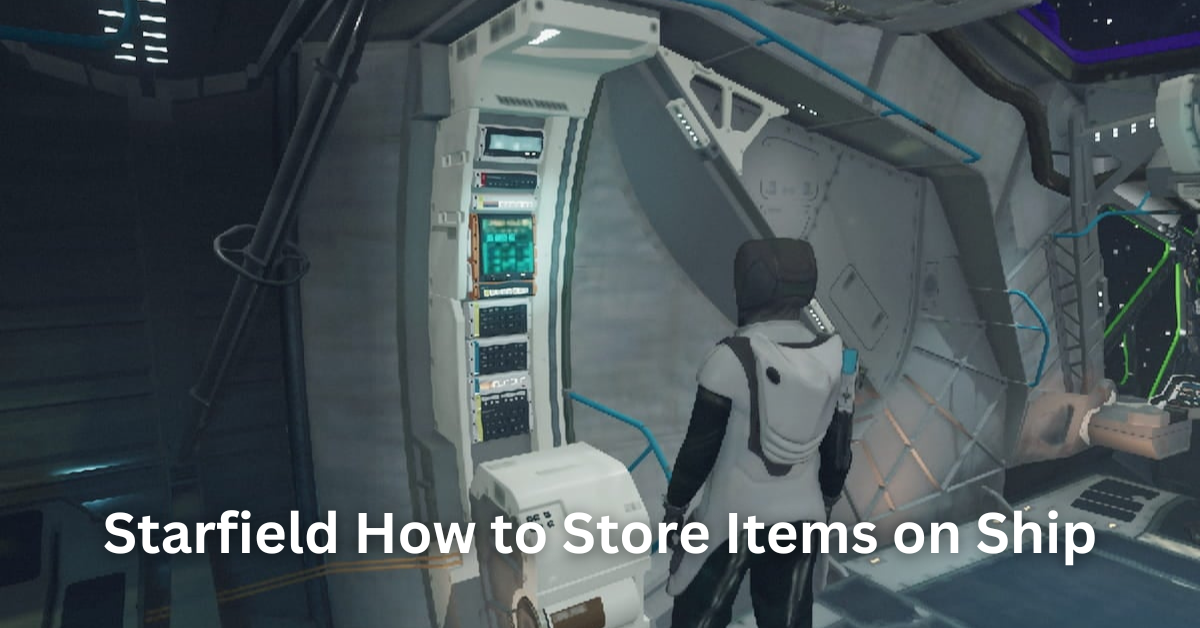Are you having a hard time finding how to store items on your ship in Starfield? Then look no further. You have landed just at the right place. This guide has everything you need to know about the storage of your ship including the cargo hold.
Starfield allows you to store all sorts of items in your ship’s storage. The cargo storage your ship can hold items such as ship parts, weapons, ammo, apparel, space suits, helmets, and others.
Although the ship storage is already huge and can hold many items still you can upgrade it to store even more items. As you make progress in the game you will have to carry more items with you so that you can make use of them during your trip. Let’s start our guide.
Table of Contents
Storing Items on Ship in Starfield
Storing items on your ship is a smart thing to do. When you are out there exploring new planets and stations, you can be in need of any item. Such as you may need to repair your ship or you may need fuel and stuff like that.
If you have stored these items in your storage then you can easily use them at an instant. So, in order to do that just follow the procedure that we are going to discuss.
Now, let’s move on to the storing process. To do that, simply enter into your ship. Now, you need to interact with the Cargo Hold of your ship. Tap the R key to open the ship’s Cargo Hold.
To store items, you need to board your ship. Next, open your character’s inventory from the Data Menu. Here, you will have to tap on the Cargo Hold button to switch to your ship’s inventory.
Now, you just need to transfer items to this storage. To do that, simply switch to your inventory and then click on an item or you can also hover over an item and tap E, this will store that specific item in the Cargo Hold.
Now, you may have difficulty finding the ship’s Cargo Hold. Because the location of the Cargo Hold is different for each ship. However, the basic Frontier Ship has the Cargo Hold located on a console which is just left before the entrance to the cockpit.
Upgrading Ship Storage

Your ship can be customized by upgrading various parts of it. These parts are available at a service station. You can head to any Ship Services Technician. There are many technicians who are at different planets and stations.
Head to any of these technicians and select the Modify My Ship option. This will redirect you to the ship management and customization menu. Choose the ship that you wanna upgrade. Next, select Ship Builder from the options in the bottom-right of the screen.
The shipbuilder allows you to attach or remove parts of your ship. You can simply hover over an empty attachment slot or anywhere except on the ship. Select Add in the bottom right.
Now, go through the Cargo Modules list. Look for Cargo Hold and select it. This will add an extra Cargo Hold to your ship. But, do remember that adding more weight to your ship will bring down its mobility.
Can I Store Items On My Ship Starfield?
Yes, you can definitely store items on your ship’s storage. The storage of your ship is huge as compared to your player’s inventory. The ship’s storage can hold dozens of items including many heavy resources and gears.
You can carry anything in your ship’s Cargo Hold. You just have to locate the console that gives you access to the Cargo Hold and transfer all the stuff that you want to store. The console that gives you access to the Cargo Hold of your ship is at different points in each ship. You have to find that console to start the transferring process.
How Do I Get More Storage On My Ship Starfield?
You can always upgrade your ship’s storage by adding more Cargo Hold to it. You can head to a Ship Technician who is located on different planets and stations.
Just head to any of those technicians and choose the ship customization option. Here, select the shipbuilder option and then simply upgrade the Cargo Hold. You can upgrade, attach, or remove other parts as well.
Each of these parts will affect different stats of your ship. Such as the speed, control, mass, and other values can be boosted with these parts. All of these parts are available in this customization menu.
That’s everything for Starfield How to Store Items on Ship guide. You see that items can be stored by boarding your ship and then opening its inventory by interacting with the console of the ship’s Cargo Hold.
This will give you the screen which shows the inventory where you can select the items that you wanna move. Hopefully, this guide has helped you out in storing items in your ship’s inventory. Stay connected with us for more exciting and fun guides.