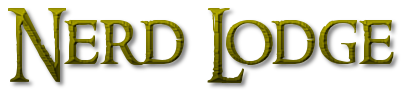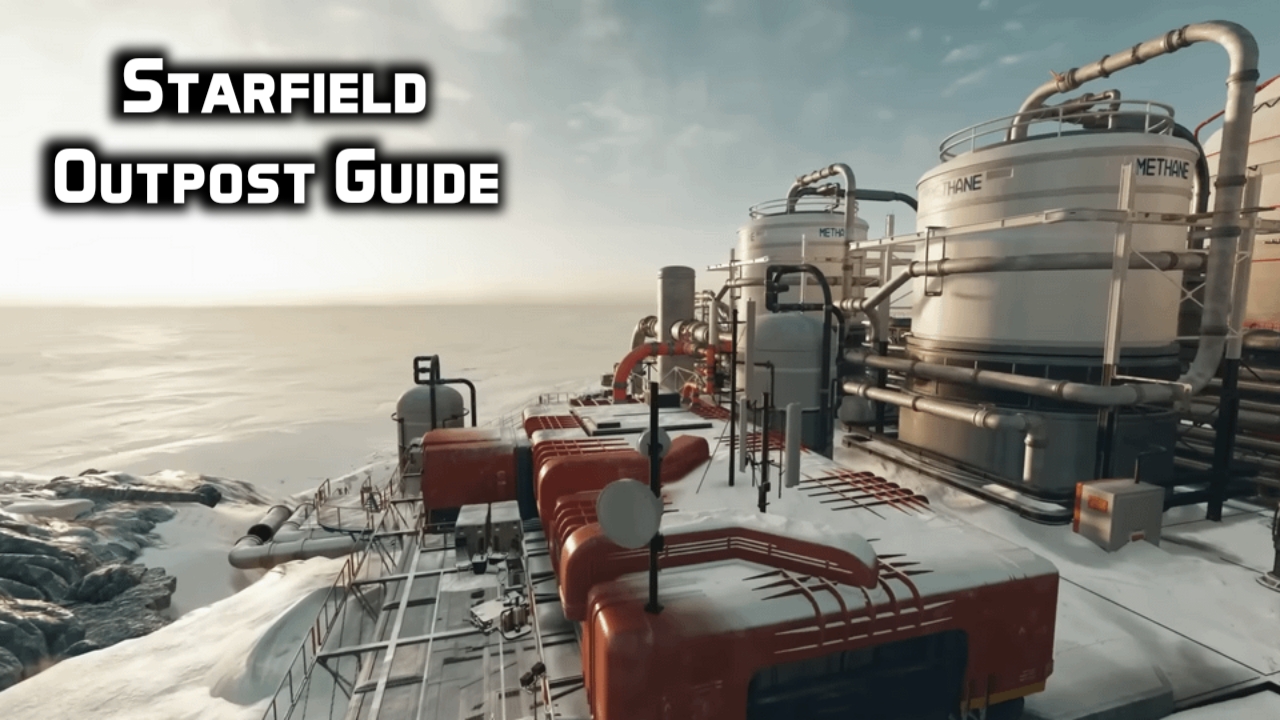Starfield isn’t limited to visiting empty planets, completing quests, and exploring the vastness of the known universe. Instead, you can spend countless hours in other fun activities like resource gathering and even setting up your own camps. Have you ever wondered what it feels like to have a whole planet to yourself? Well, this outpost guide is about to blow your mind in more than one way.
However, as exciting as owning a whole settlement sounds, there are many factors attached to this mechanic. Firstly, you must choose the planet and location for your settlement while acknowledging various factors (discussed later). Secondly, you must maintain a regular supply of supporting resources to power your outpost. Therefore, this article provides a complete Starfield outpost guide to make you a powerful overlord.
Table of Contents
Starfield Outposts:
Outposts or personal settlements aren’t a new concept in Bethesda games. However, Starfield takes the Fallout settlement builder to a whole different level. For instance, you can now create an outpost virtually anywhere in the universe. Furthermore, these outposts will generate passive resources that you can even use to power up your other settlements.
Before we take a leap of faith in this complex mechanism, here is a brief introduction. Outposts in Starfield are your personal settlements where you can rest, gather resources, conduct building research, and even craft useful mods.
In other words, you can even feel at home at any of your outposts. Initially, you can run up to 8 outposts on any planet. However, you can increase this limit by investing more points in the Planetary Habitation skill tree.
How to Set up a Starfield Outpost?
Now that you understand the basic concept, it is time to start building your personal outposts. You can create outposts right after joining the Constellation Faction. Once you become a regular member, speak to Vasco to learn more about settlements and how to build them.
Here’s how to build an outpost in Starfield:
Find an Outpost Site:

The first thing that you need for your outpost is a suitable construction site. There are over 1,000 planets in Starfield; most of them are empty and ready for settlement. However, you must consider several factors before finalizing your outpost:
- Habitable Conditions: First of all, the candidate planet should offer a habitable environment. Even though the game doesn’t restrict you or anything, harsher atmospheres require more resources and supporting structures. So, make sure that the planet isn’t too hot or too cold or filled with water.
- Suitable Resources: There is a limit to how many items you can store in your ship. Moreover, it seems rather feasible to create an outpost by using locally available resources. Therefore, make sure that your planet has an abundance of common building materials like Aluminum, Iron, and adhesive (plus point).
- Power Generation: Starfield is a modern game, so all your buildings require electricity to function. While you can generate power through solar panels and windmills, fuel power offers the highest capacity. Therefore, make sure that your planet offers at least 2 resources to generate the optimum amount of power for your outpost.
- Riches: It may sound absurd, but the main function of any outpost is to gather passive resources while you are at work. For example, if you create an outpost on a Helium-3-rich planet, you get the resources to power your other outposts. You can find almost the whole periodic table on various planets and moons, so make sure that your outpost pays you well.
Once you shortlist a suitable candidate for your outpost, it is time to set up camp. However, if you still have trouble finding a desirable planet or moon, here are the best contenders for early-game outposts:
- Antharum, Moon of Akila, in the Cheyenne system
- Callisto, Moon of Jupiter, in the Sol system
- Maheo II, Maheo system
- Pontus, Moon of Erebus, in the Olympus system
- Zamka, Olivus in the Alpha Centauri system
Place the Outpost Beacon:
Now that you have identified the site for your outpost, it is time to get to work. Firstly, you should pile up all the important building materials like iron, aluminum, polymer, and adhesives. You can gather them by grinding various locations, or you can buy them directly from vendors (see how to restock vendors).

Once you have enough resources to create the basic outpost structure, head to the selected planet. However, before you land on the surface, scan it from your ship (see the best ships in Starfield) to identify all possible outpost sites. Next, land close to a habitable zone and take out your scanner to pinpoint the settlement site.
- Make sure the site has suitable resources for your outpost.
- There are no nearby settlements or plantations.
- Has enough free space for all your buildings.
- Doesn’t overlap with other outposts.
Place your outpost beacon if you find an area that checks all these boxes. You can build all your buildings in the circle around this beacon.
Basic Outpost Structure:

After setting up your outpost beacon, you are now ready to start building the structures. To get started, all you need is a small building for your headquarters. You can start with any small building with four walls and an airlock chamber. However, you should always start with something spacious for all your workbenches, research labs, and other facilities.
Once you have the headquarters, it is time to build your remaining facilities. Start by building a suitable power generator, i.e., wind, solar, and fuel. You can identify possible power generation sites by searching through the outpost building menu. Initially, all you need is a single power source to run the first resource extractor. Lastly, you must also create a water extraction facility to support life in the outpost.
Resource Extraction:

With power generation out of the way, you can now focus on extracting resources. Each outpost can extract up to 3 different resources, and you can check their availability by interacting with the beacon. Alternatively, the menu will only show extractors for the available resources.
So, set up your first extractor, but make sure to prioritize the resources as you don’t have enough power or inventory to support all of them for now. In this regard, the first preference should be Helium-3, followed by Iron or Aluminum, and finally, lead or titanium.
If you start with a Helium-3 extractor, you can now set up additional power generators to support your other structures. Similarly, you can build other power generator types if you don’t find Helium-3. The next step is to build storage and transportation facilities for your mined resources.
Build a Storage Facility:

Storage will become a crucial factor as your extractors start yielding more resources. Fortunately, you can build different types of storage tanks to gather the mined resources. There are different containers in Starfield, depending on the type of the resource, i.e., solid, liquid, and gas.
Each storage facility is linked to a nearby extractor and powered by your generator. The resources mined from the extractors will automatically be collected in these storage tanks. However, you must connect them to the extraction facilities yourself.
Cargo Link:

You can link different storage tanks of the same type to create one major store. Similarly, you can also export vital resources like Helium-3 to your other outposts by connecting the storage tank to a Cargo Link. There are two types of Links, i.e., Cargo Link and Intersystem Links.
The Cargo Link will channel your resources to and from the selected outpost within the same solar system. Similarly, if you upgrade the Outpost Management skill, you can use the Intersystem Link to connect to outposts in different solar systems.
Once you connect the Cargo Link to a storage tank, it is time to prioritize the colonies. Open the Command Console from the booth to see all available outposts. Next, choose the desired outpost to start shipping your goods for free. Similarly, you must set up a Cargo Link on the receiving end if you wish to receive goods from other outposts.
Additional Structures:

Now that your outpost is working and thriving, you can focus on decorations, furniture, and other structures. However, all indoor spaces should remain airtight at all times. So, either build new chambers or build them adjacent to the headquarters.
The Crew Quarter is yet another resourceful investment for your outpost. You can station several crew members here so that they can run the facilities and even boost the resource generation while you are away. Once you build a crew station, open the crew menu and choose the best companions or crew members to manage the outpost. These assigned crew members will utilize their traits to provide various benefits to your outpost.

Similarly, you can now install decorations, bedding, and other facilities inside the headquarters and adjacent spaces. It is your free space, like the Room of Requirement in Hogwarts Legacy, so decorate it nicely. Also, if you are a fan of gardening, you can set up botany sheds to cultivate various organic resources. Lastly, industrial workbenches will help you craft items and create weapons or building mods, so give them a shot.
Best Outpost Defenses:

Your outpost seems to be looking just the way you planned. However, outpost defenses are your best shot if you want to keep it that way when you return. Spacers and other bandits will attack your outposts and stop extraction while you are away (same as Fallout 4).
Even though they won’t completely demolish the outpost, the production will only resume after you repair all damages. So, you should install defense towers, armed robots, and turrets strategically around the vicinity of the outpost. These defenses will deter all attacks and may even save you from catastrophic raids.
With the defenses in place, your new outpost is ready; you can either choose to stay or head to another destination for other activities. Meanwhile, this outpost will remain functional and support other outposts unless someone attacks it.
The Best Outpost Tips & Tricks:
Building an outpost can take several hours, increasing the total time to beat Starfield. However, once you look at the finished product, you will understand why players dedicate so much time to this activity. By following our guide, you will end up with a self-sustaining Starfield outpost. However, there are certain tips and tricks that can improve your project:
- The main function of any outpost is to gather resources. So, make sure to prioritize the extraction, as you can only collect three of them from each outpost.
- Cargo Link and intersystem Links can help develop a resourceful chain between outposts. However, with the limitations in place, you should only link the widely-used and important resources.
- Your outpost crew can increase an outpost’s production rate. So, make sure to wisely assign these companions, depending on the nature of the extracted resource.
- Invest a lot of skill points in the following skill trees:
- Botany
- Outpost Engineering
- Outpost Management (Social + Science)
- Planetary Habitation
- Research Methods
- Scanning
- Special Projects
- Zoology
- Avoid settling on planets and moons with harsh climates, unhabitable atmospheres, and poor resource value.
Conclusion:
Starfield is filled with tons of fun activities to fill up your time. Besides providing satisfaction, some of these activities will help improve your character. For example, you can create outposts on various planets to gather resources, power other outposts, and set up a safe haven for yourself. However, the game doesn’t tell you anything about this system. Therefore, this Starfield outpost guide will help you become a pro in no time.