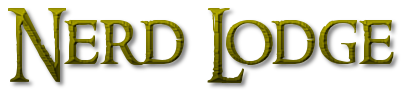What could be better than transferring your character data to another server? In Ark, it’s possible to transfer your character between servers of your choice. This makes it easy to transfer your items, dinos, and character to a new compatible server.
This also allows us to choose a faster server or the one your friends are already playing. This way, you can join them as well.
Although, there are limitations when transferring from one server to another. The transfer can be done with the help of consoles that can be found easily. Consoles are located near the Obelisks on each map; these can be identified by the light emitting from them.
Table of Contents
Ways to Transfer Ark Data
We have two different ways to transfer data between servers. The first one uses a console located at the base of Obelisk, and the second one uses a Tek Transmitter. The character, items, and creatures are all transferred separately.
But it’s quite easy to do this all. This transfer of each category can be done from the same menu. Here is how you can transfer your character to a new server.
- Look for the Obelisk base on the map, and get close to the console.
- Press E to access the inventory.
- Click on Upload Survivor.
- Click Accept.
- Now, Exit your game to the Main Menu.
- Open the server to which you are planning to transfer your survivor.
- When on the Character Creation screen, click Download Survivor.
- Now, Spawn in the standard way.
There you have your character transferred to a new server.
Now, if you are planning to transfer your items as well, then you need to follow these steps.
- Interact with Console by pressing E.
- Click on the Ark Data tab.
- Now, drag items from your inventory to the Ark Data tab.
- Exit your game to Main Menu.
- Open the server to which you are transferring your items.
- Now, look for the Obelisk base and interact with Console.
- On the Console, select the Ark Data tab.
- Drag all the items from Console’s inventory to your inventory.
This is how you transfer your items to a different server.
Moving on, we can also transfer our tamed creatures. But this goes one at a time, and each one can be transferred every 12 hours. So, here is what you need to do.
- Get close to a Console with your tamed creature.
- Open the Console by pressing E.
- Select the Creatures tab.
- In the Creatures List, you will see your creature.
- Select your creature and click on the Paw icon below.
- This will upload your creature to the database.
- Now, exit your game to the Main Menu.
- Log in to the server you are willing to transfer your tame.
- Find the Obelisk and open the Console.
- Select the Creatures tab.
- Select your dino from the list and press the paw icon on the bottom to transfer your tame to the spawn point.
And there you go, your tame is now transferred to a new server of your choice. Finally, see, this whole process is quite easy and can be done from the same place. Be it the transfer of your items, character, or dino. All the transfers can be completed from one place.
Tek Transmitter to Transfer Data

We have another way that can move the player’s data between servers. It works the same way as the Console but is relatively more convenient than using a Console. A Tek Transmitter can be placed anywhere.
The only difficulty you will face is that it can be obtained once you defeat any of the three bosses. These include Dragon, Crystal Wyvern Queen, and Dinopithecus King. Once you defeat any one of these, the Tek Transmitter will get unlocked for crafting.
When you craft a Tek Transmitter it can be placed anywhere and used the same way as the Console.
Now, you need some advanced-level items to craft a Tek Transmitter. So, this can only be crafted if you have reached higher levels. Hence, here’s what you will need.
- 40x Element
- 2500x Metal Ingot
- 250x Crystal
- 80x Black Pearl
- 320x Polymer
These items will get you a Tek Transmitter.
Limitations When Transferring Data
The game has set certain limitations for transferring your data between servers. So, these limitations are based on the environment of the servers and the system itself.
Here is what you need to take care of:
- The transfer can be done between servers of the same cluster. This means that the servers must be linked or of the same group.
- The transfer can be made possible from the official server to the official server or unofficial to unofficial.
- The data cannot be transferred from PVP to PVE or Vice Versa. It can only be transferred from PVP to PVP or PVE to PVE.
- The transfer is only possible on the maps you own.
- Artifacts cannot be moved.
- Certain creatures cannot be transferred.
These are the limitations for the transfer of data between servers.
How do I Transfer Ark from One Device to Another?
This can be possible when you save your Ark Singleplayer data to the cloud. Once you did that, you will then need to log in to a new device with the same account that you used on the previous device. So, after logging in, you can get your uploaded in-game data from the settings.
Can You Transfer on Singleplayer Ark?
Absolutely, Ark data can be transferred even if you are playing single-player mode. Hence, for this transfer, you will need to follow the same procedure that we have discussed above. Everything will go in the same way, you will need to look for the Console and interact with its inventory to upload your data.
Finally, there you have everything about how to transfer Ark. So, it’s pretty easy to transfer your character, items, and tames to a different server. But this all goes with some limitations. Hopefully, this guide has helped you with what you have been looking for.