Starfield continues to grow as a rising star even several months after its release date. The beauty of this game lies in its replayability and the endless list of side activities. However, players are bound to get bored of playing the same old game several times. Fortunately, Bethesda has a remedy for this problem as well. The open-ended source code, combined with the huge fanbase, has opened the doors of the modding community. So, you can always trim, polish, and even reshape the game by utilizing some of the best Starfield mods.
While you can find pretty much every Mod on Nexusmods, the list seems to be endless. So, you can either navigate through hundreds of mods or use this article to find your next experiment. In any case, this article provides the top 10 best Starfield mods from the latest available options.
Table of Contents
How do you install Starfield mods?
Skyrim was released back in 2013, but it still remains among the most-played games, even after a whole decade. Thanks to the active modding community, players never seem to get bored with this game. The same seems to be true for Starfield and every other Bethesda title. You can browse through over 150 mods on the official Nexus website.
Basically, to install any mod from this website, you must install their Vortex Mods Manager. Next, open the application, detect your installed games, and choose or search for your desired mods. Once you have selected your mods, you can automatically install them by clicking the Install Now button.
Alternatively, you can manually install your mods by unzipping the downloaded files to specific folders. For this method, search your mods on the website and download the zip file. Next, read the description and follow the instructions to install your mods manually. Finally, close Starfield, Steam, or any other game launcher or restart your PC to finalize your installation.
Some Tips:
- Certain mods will disable your Starfield achievements for the current playthrough. So, you should install the Baka Achievement Enabler mod before installing anything else. Moreover, you can also use console commands and cheats after installing this Mod.
- Mods are created by normal gamers like yourself. So, certain mods can crash your game and even corrupt the save files, ruining your progress. So, you should create a fresh save file and copy it to a separate folder before trying out any of the mods. This way, you can always delete the corrupted Mod and place a copy of the saved files to protect your progress.
- You can find the saved files in: Users > Documents > My Games > Starfield > Saves
Top 10 Best Starfield Mods:
The list of Starfield mods seems to be endless, with new mods being updated daily on the Nexusmods website. While we appreciate the efforts of these unpaid developers, not all mods are suitable for you. Therefore, this article will help you skip all the jumble mods (sorry, developers) and serve you the best ones on the plate.
Hopefully, you have already installed the Baka Achievements Enabler Mod and created a fresh save file before proceeding with the list.
Here are the top 10 Starfield mods that every player must try at least once:
Call Your Ship Starfield Mod:

Do you remember the Whistle from Skyrim or Witcher? Well, this Mod works in pretty much the same way. Basically, you must land on numerous planets, explore them, hunt down aliens, and take off for another world. However, by default, you must manually go back to where you landed your powerful starship.
So, with the Call Your Ship Mod enabled, you can call your ship anywhere you want. The ship will automatically take off and arrive at your location after a short duration. You can choose any nearby flat ground for a safe landing or use your ship to devastate all nearby buildings. To use this Mod, simply open the command console and type one of the following commands:
cgf “CallYourShip.Mobile” Lands the ship as it returns from space.
cgf “CallYourShip.Here”: Lands the ship wherever you call it.
cgf “CallYourShip.HereAndCheck”: Lands the ship where you call but checks for a safe spot first.
DualSense PS5 Icons:

Even though Starfield is an Xbox-exclusive title, it doesn’t mean that you can’t enjoy it on your PC with a DualSense controller. However, even the PC version has Xbox controller icons in it. So, you can either try to remember each corresponding key for your controller or install the DualSense PS5 Icons mod to skip the hassle.
Basically, this simple Mod replaces all Xbox controller icons with generic DualSense PS5 ones. Moreover, your controller doesn’t need to be a PS5 one, so feel free to plug in your PS3 and PS4 controllers and conquer intergalactic space.
Easy Digipick:

This Mod alone can open all locked doors in Starfield. Have you ever encountered a locked container or a locked door with precious loot behind it? Normally, you must collect plenty of digipicks and upgrade your lockpicking skills to open difficult locks. Furthermore, even after you acquire everything, you must still pass a mini-game to unlock the doors.
Fortunately, with the Easy Digipick mod, you can open every single lock with a single pin. However, you will still need to upgrade your lockpicking skills to access master-level locks. To overcome this hurdle, open the console command menu and type this command to upgrade your lockpick perk:
player.addperk 2ce2e2
Easy Speech:

Similar to the Easy Picking Mod, this next Mod will make you the most charismatic person in the entire Starfield universe. By default, you must upgrade your persuasion skills, learn how to persuade NPCs and pass a mini-game to talk your way out of any situation. However, there is a high risk that you will fail the challenge and lose the benefits if you don’t save the game.
Fortunately, with the Easy Speech Mod, you get a 100% guarantee of passing every persuasion check in Starfield. In some cases, you can even pass harder quests from the Crimson Fleet questline without firing a single bullet. However, you must still acquire the persuasion skill to start the challenge. The good news is that you can skip the hassle by typing this command in the console:
player.addperk 0022EC82
In-Game FOV Changer:

Field of View or FOV plays an important role in your Starfield experience. A higher FOV gives you a better view of your surroundings so that you can plan your next moves. Furthermore, you can also scan with a better view, as it will come in handy while searching for precious loot items during the Absolute Power quest.
While you can manually customize the default FOV by creating a custom .ini file in the documents folder, it’s all a huge hassle. So, the In-Game FOV Changer allows you to customize the values and see the changes in real time. All you need to do is to install this Mod and type the following commands in the console menu:
bat tpp100 (replace 100 with any value between 70 to 120 in increments of 5 for third-person view)
bat fpp100 (replace 100 with any value between 70 to 120 in increments of 5 for first-person view)
Less Spongy Enemies:

Starfield introduced a new NPC rank system to improve the AI combat experience. However, this new system sometimes gets in the way of you becoming the toughest, tankiest dude in the universe. Basically, your enemies gain a +20 HP bonus each time you gain a level. While you can increase your damage output by upgrading your combat skills, the NPCs always end up getting stronger than you.
So, the Less Spongy Enemies Mod provides a remedy for this problem. Once you install this Mod, the NPCs will no longer gain HP bonuses or get a slight 0.5 boost for each level upgrade, making you much stronger in the end. If you keep your pace and pick up the most powerful weapons, even the toughest bosses will become a piece of cake against your attacks.
Neutral LUTs – No Color Filters:

Nobody knows why Starfield includes that green tint in certain locations. Even if it was included for better immersion, it almost always spoils the gameplay experience. Fortunately, you can solve this problem by changing certain values in the game’s data files, or you can install this Mod to change everything automatically. The Neutral LUTs – No Color Filters Mod will remove all green tints and replace them with the base values, plus you get better blacks on your OLED display. Check the Mod description for more details and an installation guide.
Ship Builder Tolerance Tweaks:

Starfield offers a mighty ship builder menu, allowing you to create some of the best ships by assembling modules. However, even such a wonderful system comes with a few flaws. While these issues are frankly minor, they get quite frustrating when you encounter them. One of these problems is when you can’t install a module just because it slightly overlaps another nearby item.
Fortunately, you can fix this issue with the Ship Builder Tolerance Tweaks Mod. Once you install the Mod, you can use command consoles to allow for some overlapping or disable the feature for good. In any case, you will no longer face the overlapping systems so that you can create your dream builds.
Use the following console commands to activate this Mod:
bat toleranceBig (Allows some overlapping)
bat toleranceHuge (Disables the overlapping function entirely)
Spoken Hazard Alerts:

The Spoken Hazard Alerts Mod basically adds a missing functionality to your spacesuit. In my opinion, every Sci-Fi game should include such a system to give you that futuristic feel. By default, you must check the hazard meter every time to see if you are prone to get a status effect from environmental hazards.
While it seems functional, you can’t always rely on the analog system, especially during combat. So, with this Mod, you will get a voice alert whenever you enter a hazardous environment. Whether it is poison gas or just bad weather, your friendly robotic voice will alert you right on time.
StarUI Inventory Mod:

Bethesda has never been the pioneer of UI designs. While their games offer plenty of depth to immerse yourself, you will always get confused with their overcrowded UI designs. Previously, Modders had to improve the inventory design in Skyrim with the SkyUI Mod to make it look more practical for PC players.
The StarUI Inventory Mod is basically reminiscent of its predecessor. With this Mod, you get a fresh look at your inventory with a compact, modern, and practical design. All of your items are categorized and better sorted according to their values. Moreover, it also adds various tabs offering in-depth details about each item, including their resell values. You can check the Mod description for more information and similar StarUI Mods.
Conclusion:
Mods can breathe new life into any game, even if it was released a decade ago. For example, Skyrim continues to be the most-played game, thanks to its active community. Similarly, you can use various Starfield mods to reshape the game, add new features, redesign the menus, and even cheat in some cases. However, there are over 150 active Mods available for Starfield, making it hard for the players to find the right ones. Therefore, this article provides the top 10 best Starfield Mods to improve your gameplay experience.
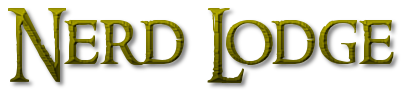








What¦s Happening i’m new to this, I stumbled upon this I’ve found It positively helpful and it has aided me out loads. I hope to contribute & assist different users like its helped me. Great job.