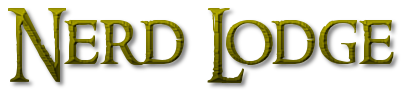Exploration is a major component of the Starfield game formula. With over 1000 planets to visit, you will definitely need the best ship in Starfield to safely travel between galaxies. While there are numerous pre-built ship options in the game, they aren’t suitable for everyone’s taste. Fortunately, the game offers the Ship Builder menu to customize and even build your own ship.
However, unlike other simpler mechanisms like buying and selling stuff, creating a ship is a bit on the complex side. Firstly, the game doesn’t hold your hand or guide you through the whole process. So, you are pretty much on your own to discover the formula, get creative, and fix all possible flight errors. Therefore, this article explains everything that you need to know about the Ship Builder menu in Starfield.
Table of Contents
How to Access the Ship Builder Menu?

Before we dive into the limitless universe of building your own ship, you must first find a technician to install your modules. The good news is that you don’t need to travel very far to find such experts. Generally, you can access the ship builder menu by speaking to a Ship Services Technician.
You can find these technicians in almost every space dock. The easiest one to find is the one in the New Atlantis ship dock. Alternatively, you can also find a ship technician in any ship dock and commercial shipyard. Lastly, if you aren’t interested in fast-traveling to other planets, you can install a ship dock in your own outposts.
Once you find the ship technician, speak with him and ask him to “view and modify my ships.” At this point, you will access the Ship Upgrader and Ship Builder menus. You can install new parts and replace them with old ones in the Upgrade menu. On the other hand, the Ship Builder option takes you to the more complex menu, where you can even change the complete appearance of your ship.
How to Build a Ship from Scratch?

Once you enter the Ship Builder menu, you will see a bunch of options, various parts categories, and even a flight check console. However, it isn’t possible to create your ship from scratch. Fortunately, you can customize your own registered ship and strip them of all parts.
So, remove all parts modules and ship weapons to get a clean slate. Moreover, you will also receive money for removing those parts. Once you remove everything, you are ready to build your ship from scratch. While the whole process is complex with interconnected elements, the end result may just help you create some of the best ships in Starfield.
One thing to keep in mind is that building a ship in Starfield will consume a lot of time and money. So, make sure you have at least 30k credits and no ongoing quests before entering this menu. (If you want some easy tricks, you can check our how to make money in Starfield guide.)
Starfield Ship Builder Guide:

Ships and ship modules in Starfield are like Legos; you bash some parts together to create the perfect ship. In the Ship Builder menu, you will get the option to strip your ship of all parts, all the way to the structural level. Next, you must choose your desired parts and modules to create a modified yet deadly ship.
However, there are various rules that you must consider when finalizing your ship. Your custom ship should have enough power reactors suitable engine power, and the total mass should allow Grav Jumps. Furthermore, your ship should include all necessary ship parts and pass the flight check before you can exit the ship building menu.
Ship Requirements:
Once you delete all parts of a pre-registered ship, you will end up with a blank canvas. Alternatively, you can remove only the parts you wish to replace while keeping the original shape. Next, scroll through different categories and start building your own ship.

Even though the Ship Builder menu gives you complete freedom, you must remember certain rules. Here is a list of all important components and the minimum and maximum limits for attachment points:
- Cockpit & Hab: The ship’s control center from where you captain the ship. You can only install 1 Cockpit. The Hab or the Habitat is where your crew will sit, so make sure to include it in your build.
- Engine(s): The ship must have at least one engine. Even though there is no upper limit, you will get an error after installing a maximum of 4 engines.
- Docker: This compartment is the airlock with which you dock to other ships and space stations. You can only have one Docker on your ship.
- Grav Drive: This module allows you to Grav Jump in space. You can only install one Grav Drive, so make sure it offers powerful thrust.
- Reactor: The Reactor provides power to all other ship parts. However, you can only install one Reactor per ship.
- Landing Bay: The Landing Bay is the platform on which the ship will land. You can only install one bay at the bottom of your ship.
- Landing Gear: This is where you will exit the ship. You must attach them to the lower portion of your ship. There is no maximum limit to Landing Gears; just make sure they support the ship’s mass.
- Fuel Tank: Fuel Tank determines the length of your Grav Jumps. While you can install only one tank, the fuel capacity is different for various models.
Ship Weapons, Cargo Storage, and Shields are optional but crucial components of your ship:
- Weapons: No starship is complete without a set of ship weapons. However, you can only install three types of weapons on each ship.
- Cargo Storage: This is where your looted cargo is stored. However, the cargo capacity will also affect your ship’s total mass.
- Shield: This part generates an invisible shield to add an additional layer of health to your ship.
Ship Builder Sequence:
You can start building your ship in any order. However, as discussed earlier, your ship is like a giant Lego set. So, the best way is to start with the structural components, move on to the supporting modules, and add ship weapons and peripherals.

Here is a general blueprint to help you create any ship and avoid flight check errors:
Cockpit:
The Cockpit is the basic element of all ships in Starfield. The ship’s Hab is attached to this part, so make sure to install it first. It is also the component that defines your ship’s crew capacity and where your best companions will sit. Furthermore, the cargo hold is also included in the Cockpit, so make sure to choose the one with the highest cargo hold.
I used the Magellan C2X Cockpit for my ship as it offers a balanced mass/storage ratio. However, you can choose your own models, depending on your requirements.
First Hab:
Next up is the First Habitat, or your ship’s living area. This part is directly attached to the Cockpit. So, you will have no trouble finding its attachment spot. The goal is to find a Hab with a suitable crew capacity and other addons like a Research Station.
The Nova Galactic All-in-One Berth 2×1 A is among the best options as it checks all the marks, but it adds a considerable amount to your ship’s mass.
Landing Gear:
Once you have finished your ship’s basic structure, you can now move on to your landing requirements. The Landing Gears include thrusters and brakes to support your ship’s mass. While you can add as many gears as possible, the ideal number is between 4 to 5.
For my ship, I installed 4 220CB Landing Gear, one on each possible port. However, if you are going for a massive ship build, you can add another gear to support the mass.
Landing Bay:
The final structural component is the ship’s Landing Bay. You can add it after you finish building your ship. However, other installed parts will make it hard to find the connection ports. So, it would be best to install it before moving on to your ship’s functional components.
Here, the choice of your landing bay doesn’t matter as they all provide the same function. For my build, I chose the 120LD Landing Bay as it attaches to both ports and looks cooler.
Second Hab:
This part isn’t mandatory for your ship. However, you will pretty soon run out of available ports for other parts. So, adding a second Habitat provides the required room for attaching weapons, shields, and other ship parts. Again, your choice mainly depends on how many modules you plan to add. Also, install it on the top of the ship to reduce the length without ruining your ship’s design.
For my build, I added the Deimos All-in-One Berth 2×1 Hab. It comes for less price than the first Hab and offers more ports and attachment points.
Docker:
Now that the ship’s final length is finalized, it is time to add the last piece of your Lego puzzle. After this point, your ship’s basic structure will be completed, and you can move on to the functional components. You can attach the Docker to either the back or at the top of your ship.
Also, your choice doesn’t matter; just make sure to carry the basic vibe of the design. For my ship, I installed the 100DP Docker at the top just because it looks good.
Cargo Hold:
Now comes the fun part: from here on, you can focus on your ship’s functional integrity. The Cargo Hold is important as you will store all your looted cargo here. This will also affect your ship’s mass at maximum capacity.
Also, you can go for two or more Cargo Holds or choose the one with the largest storage capacity. For my design, I selected the Caravel V101 Cargo Hold and installed it on the side of my second Hab to limit the ship’s dimensions.
Fuel Tank:
The Fuel Tank determines how far you can Grav Jump on your ship. However, the tank will make up half of your ship’s total mass. So, it is best to install a single unit with maximum capacity while maintaining other stats to support the weight.
For my build, I added a single M30 Ulysses He3 Tank on the opposite side of the Cargo Hold. However, you can also install it at the back or near the Docker to customize the shape.
Grav Drive:
The Grav Drive determines your ship’s jumping speed and how easily you can disappear in the heat of a fight. Moreover, its placement will also affect your direction of spin and the damage it can take before failing.
The ideal location for your Grav Drive is on the first Hab, as it prevents accidental damage from the sides. I added the Helios 300 Grav Drive on the top side of my first Hab for my design.
Ship Reactor:
You can opt for the Reactor after installing all other parts. However, if you fail to find a model with enough power supply, you might end up removing other parts and starting all over again. Therefore, it is best to install the best possible Reactor so that you have an upper limit for other modules.
Other things that you should consider for your Reactor are health, repair rate, power generation, and mass. I used the 360T Stellarator Reactor attached just below the Grav Drive for this build.
Shield:
We are nearly there to create the best personal ship in Starfield. The Shield Generator provides some extra damage-bearing capacity to your ship. The goal is to use a model with a high regeneration rate, low power consumption, and high max health.
I installed the Deflector SG-30 Shield Generator right next to my ship’s Cargo Hold.
Engines:
Engines are responsible for your ship’s maneuverability and handling. While you can install as many as four engines, their size and mass are crucial for the design. For my design, I added an Amun-3 Engine at the top and 2x White Dwarf 2010 Engines near the ship’s rear end.
Ship Weapons:
Finally, the moment that you have been waiting for, the weapons! While there are endless options to include in your ship, you can only add three of them in the final design. Check out the best ship weapons to learn everything about them.
For my design, I installed these weapons:
- Autocannon: Mauler 104L
- Missile Launcher: CE-09
- Pulse Laser: Dragon 221P MW
Finalize the Ship Builder:

With all required ship parts installed, it is time to perform the flight check. You can check the flight check for possible errors on the right side of the screen. Certain optional errors, like unattached ship ports, can be ignored if you don’t wish to add any other modules.
Apart from those optional errors, your ship must pass the flight check before you can ride your new ship. Fortunately, you can keep an eye on the errors as the system works simultaneously as you build your ship. If you see any new error popup during the project, you can make timely changes to your ship to avoid the hassle later on.
Also, don’t forget to assign your weapons to different buttons; otherwise, you can’t exit the Ship Builder menu. As you can only attach three weapons, assign the left button to the cannons, the right button to the laser, and the middle button to the missile launcher.
Conclusion:
Starfield offers a plethora of pre-designed ships to capture, purchase, or earn from various quests. However, even ships like Renegade III and Starborn Guardian aren’t powerful enough for some players. Therefore, Starfield offers a Ship Builder option to create and customize your own ships. This article discusses everything you need to know about building your own ships.