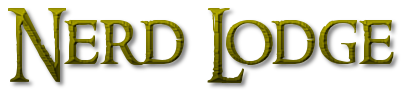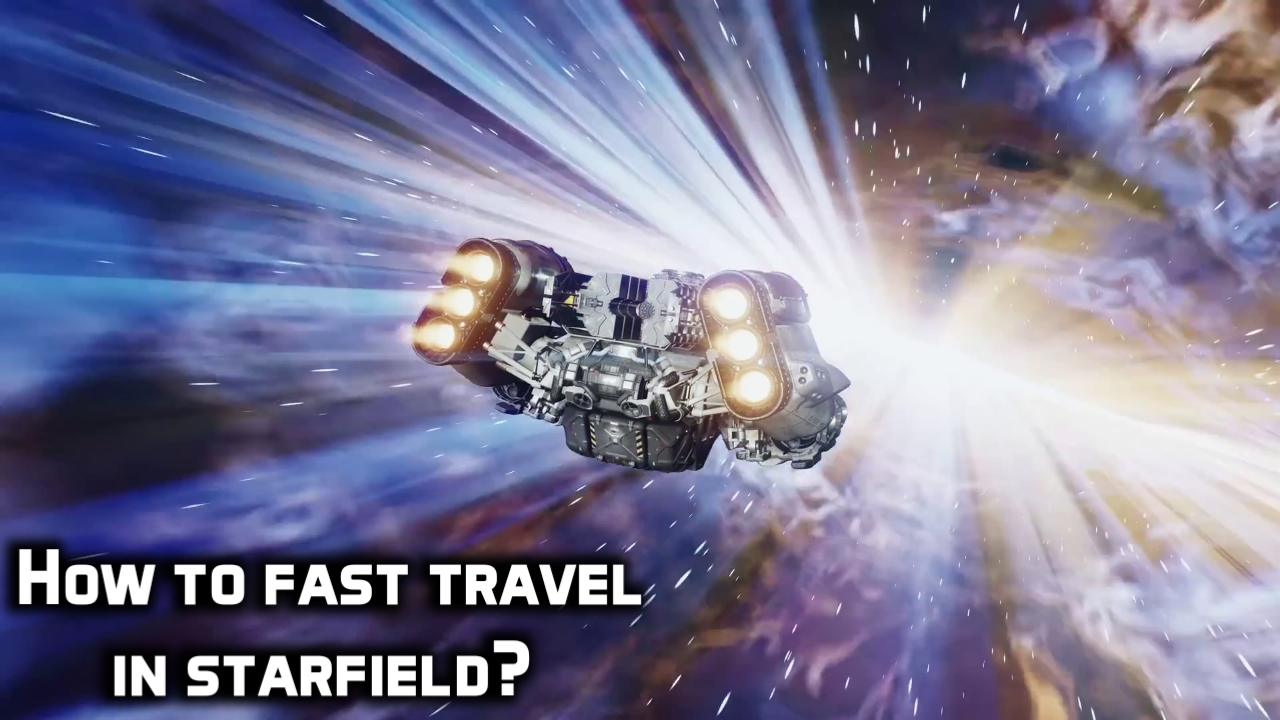Wondering how to fast travel in Starfield like the old days in Skyrim? Well, you are at the right place; this article will discuss it all!
Bethesda is notorious for developing some of the largest game worlds in the industry. However, unlike other RPGs, their game worlds feel more alive and content-rich. In this regard, Starfield features the largest game world ever.
So, naturally, you’d want to explore every corner of it to experience everything that the game has to offer. However, it seems unreasonable to spend countless hours traveling through the empty space, even in the best ship. Fortunately, you can use the fast travel option to reach your destination, be it on the same planet or a whole other solar system.
Table of Contents
How To Fast Travel in Starfield?
As huge as the game world is in Starfield, you will need all the means to travel between these distant planets. Fortunately, the game offers more than one way to travel quickly without losing your precious time. Why would you want to miss your great space voyage, you ask?

Well, it seems fascinating in the start, but after a couple of long journeys, it starts to feel bothersome for most players. In this regard, the fast travel option in Starfield can be divided into two categories:
Firstly, you must find a way to travel safely between two points on the same planet. Trust me, it doesn’t seem like a lot, but you will get tired of running and using your Boost Pack. So, you can use the first fast travel option to travel within the planet.
Secondly, you might need to travel to other planets, whether in the same system or a completely different star system. In this regard, the second option will help shorten your intergalactic journeys. However, it may require a few extra steps, and you must complete a few prerequisites before you can utilize this option.
Fast Travel Within the Planet:
You can use this first method to travel safely to places within the same planet. It can help you cut off all the running, walking, and jumping with your Boost Pack. Even though some character backgrounds will encourage such conventional methods. Finally, you will unlock this option after completing your mission on planet Kreet.

To travel between two points within the same planet, open the pause menu and hover over the map icon in the top-left corner of the screen. Next, you will find a bunch of locations that you have previously discovered on the planet. Next, choose the destination and click on it once to open the fast travel option. Finally, select yes to head to the selected location after a brief loading screen.
However, this fast travel option will be unavailable if you:
- Haven’t previously visited the location.
- Are you in a conflict, or if enemies are searching for you.
- Encumbered (overweight).
- If you are in a sub-region, i.e., a cave, system, or dungeon.
How to Fast Travel with Grav Jumps?
The second option is to travel to other planets, whether in the same or different star systems. You will unlock this option after you make your way to New Atlantis. Using the Grav Jump method, you can travel to distant worlds in the blink of an eye. So, you can skip the whole tiresome journey and skip ahead to your main or side quest objectives.

For this method, open the pause menu and hover to the map icon in the top left corner of the screen. Next, press B on your controller or zoom out with your mouse until you enter the Galaxy Starmap. This map shows the overview of all the planets in the universe.
Finally, move the mouse to the desired planet or system and click on it. Doing so will open the fast travel menu; from there, you can either choose to land on the planet or fly to its orbit. However, there are some prerequisites for this mode as well; you can’t travel to a planet if:
- You haven’t previously visited its orbit.
- Haven’t discovered the path or nodes to it.
- Are in a conflict.
- The system or planet is unavailable for the time being.
- You haven’t unlocked New Atlantis yet.
- Lastly, you have enough fuel capacity on your ship to reach that planet.
Other Means to Fast Travel in Starfield:
Even though Fast-Traveling is pretty straightforward from the Starmap, some players find it a bit annoying. Fortunately, you can easily jump between two points or even shift to any planet with your handy Scanner. However, you must previously visit the desired location or planet for the Scanner to work. Furthermore, the desired location or objective should be visible in the Scanner.

When on foot or walking on the surface of a planet, take out your Scanner and aim at the desired location. Once you find the icon above the destination, press R on your PC or Y on your controller to fast travel to the site. Similarly, you can easily go back and forth between two sites on the same planet.
Secondly, if you are in your captain’s chair and wish to quickly enter the planet’s orbit, this method is best for you. Simply bring out the Scanner and aim at the desired planet. Finally, press R on your PC or Y on your controller to enter the planet’s orbit without losing your fuel.
Conclusion:
Starfield features one of the biggest game maps that the world has ever seen. This massive RPG contains countless content-rich planets within distant solar systems. So, naturally, you would want to explore as much as possible. However, intergalactic travels through the empty space start to feel annoying after a while. Therefore, this article explains how to fast travel in Starfield, and the mechanics attached to it.