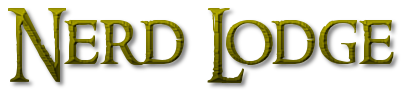Ark is an open-world multiplayer game. This does let you join a world where other players can also join and play with you. These can be your friends or your opponents. Meaning that more than one human player can join and play in the same session.
So, what is host Non Dedicated session in Ark? This is exactly what we are going to discuss in our today’s guide. To play in multiplayer mode you have to join a server where other players can join as well and interact with each other.
Depending on your choice, these sessions can be dedicated or non-dedicated. You can either join a session that is hosted by someone else such as a public server. Or you can choose to host a session by yourself.
Table of Contents
Dedicated and Non-Dedicated Sessions in Ark

To understand it more clearly, let’s discuss this technical stuff in depth. We have two types of sessions when playing a multiplayer game. The first one is Dedicated and the second one is Non-Dedicated.
But hey, don’t mix up the session and server. These two are different terms and have different meanings. First, we are taking a look at the sessions.
Dedicated Session in Ark
A Dedicated-Session is hosted on a multiplayer server. This session lets you join the game which can be joined by other players as well. These are the random players and not the ones that you allow. So, anyone from anywhere can join this session. You have to start the Dedicated Session by yourself and then join the server.
In this session, you can fully explore the maps and go on your survival journey the way you like it.
Non-Dedicated Session in Ark
The Non-Dedicated session is the second type of server that you can join when playing a multiplayer mode. In this session, you join a server where other players can join as well in your game. You don’t need to host this session. Just join the session and start playing.
But what makes it different from the Dedicated session is that it doesn’t ask you to save your progress when you close the game. You can also host this type of session and play with your friends.
Dedicated and Non-Dedicated Server in Ark

Servers are actually spaces in multiplayer mode where more than one player can join at the same time. Each server has a limited maximum number of players that can join. No more players can join that specific server when the limit is reached.
We have two types of servers in Ark, Dedicated and Non-Dedicated.
Dedicated Server
A Dedicated Server is a specified server that can only be accessed by the players who are provided with its credentials. No one else can choose to join this dedicated server. If you are thinking about playing with your friends only then you can choose to play on Dedicated Server.
No other player from anywhere can join unless he has the credentials required to join the server. In other words, you can call it a Private Server.
Non-Dedicated Server
A Non-Dedicated server is an open server that has no restrictions for anyone. It can be joined by anyone from anywhere. A Non-Dedicated server can be hosted by anyone that has joined it.
On a Non-Dedicated server, a maximum of 10 players can join at the same time. This can be anyone from around the world.
Can Friends Play on Non Dedicated Server Ark?
Yes, your friends can join the same Non-Dedicated server that you have joined. The server has a restriction that allows a limited number of players to join at the same time. If this limit is reached then the server won’t accept any more players.
Look for a server that has more free slots available for players. Join that server with your friends at the earliest to avoid it being joined by other players.
Additionally, make sure that your clan has enough players. If you have less number of players in your team then it will be easy for you to join a server. This is because most of the servers remain full all the time. Smaller clans have higher chances of joining a server.
How to Find Non Dedicated Server Ark?
Finding a Non-Dedicated server in Ark is one simple thing. Ark has a session list that can be found in the main menu. From this list, you can look for the one that you want to join.
Follow these steps to find a specific server:
- Open the Main Menu
- Look for the Session List
- In the Session List, you will see a list of available servers
- You can search for the specific session with its name or you can also apply filters
- Once found, you can click on the Join button
By following these steps, you can join the server of your choice. The Session List shows Map Name, Number of Players, Ping, Day, Mode, and Build. You can apply filters to any of these values and it will only show the relevant sessions.
Should I Use Dedicated or Non Dedicated Server Ark?
It truly depends on your gameplay. If you are a gamer who doesn’t like much of the interaction with other players and is looking to fully explore the Ark world then you should choose the Dedicated Server. This way you will face fewer lags and smooth gameplay.
Dedicated servers are best for a flawless gaming experience. You will get the best frame rates while playing Ark on a Dedicated server.
Whereas, a Non-Dedicated server will surely give you some lags. This is mainly because this is a shared server that is open to everyone and their data. This traffic and data storage causes the lags. Hence, your gaming experience will suffer.
Can You Play While Hosting a Dedicated Server?
Yes, there is no issue with that. You can host on a Dedicated server and play on it at the same time. This became possible due to the Ark Server Manager. It makes it a lot easier to customize your server settings and make changes to your game.
With the Ark Server Manager, you can even create and save server profiles for the future. Moreover, previously saved profiles can also be loaded with the help of the manager. The server status can also be tracked with it and its state can also be controlled directly.
Should I Play Ark Single Player or On a Server?
It’s one of the best features of Ark that it can be played in Single Player mode as well as Multiplayer mode. Both modes are fun, but the Single Player is less challenging as you have no human enemies in this mode.
Whereas, playing on a server will require you to play the game more strategically. Choosing the best spot for your base where other players can’t raid your base. Or at least much more difficult for them to loot your precious items.
So, it does depends on your gameplay. If you want to enjoy the Ark game and its environment then go for Single Player. Otherwise, you can choose to be dominant among other players on a server.
That’s all about our guide for What is Host Non Dedicated Session Ark. Now, you have an idea about the hosting of Non-Dedicated sessions and servers. Anyone can host a Dedicated and Non-Dedicated server in Ark.
You can also choose to directly join the Dedicated or Non-Dedicated session. While hosting a Dedicated server you can still choose to play on the same server. Your friends can also join it and compete with other players.