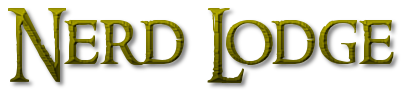Ark is a game that has no boundaries when you are ready to conquer its world. You can do tons of things in the game including taming hundreds of creatures and building your unique home. But, what’s more interesting about the Ark is that you can make dozens of customizations to it using the settings option.
You can entirely customize the game environment as per your preference. Such as the taming time can be customized, harvesting time, hatching speed, XP Multiplier, and many other options. Now, these things can make a huge impact on your gameplay.
No doubt, Ark gives much more fun when playing it online with other players. But some of us love to play on Single-Player mode. So why not discuss the best Ark Single-Player Settings for balanced and much more enjoyable gameplay.
Table of Contents
Ark General Settings

This section is based on options that apply to the basic environment functionality of the game. I’m giving you the settings level that will enhance your gaming experience and allow you to do things much more quickly.
However, you can adjust these options a bit more if you’d like.
Difficulty Level: This option lets you choose the level of difficulty you want in the game. This option is responsible for the level of creatures that spawn. A higher difficulty level means you will have to face higher-level creatures that are more dangerous.
You can set the difficulty level somewhere between 0.2 to 0.5.
Dino Damage: This option is to set the damage given by creatures. If you are a beginner then you can try adjusting the slider to a value less than 1. Otherwise, the default value is preferred here.
Player Damage: Here you can adjust the slider to control the damage you are going to deal with other objects. Setting a higher value means you are doing more damage. I would prefer the default value here which is 1.
Structure Damage: This option lets you set the damage dealt while hitting the structures. Again, the default value is preferred here just so that balanced gameplay can be enjoyed.
Player Resistance: Now increasing the value here means you are going to have a smaller health pool. It can be a difficult choice for beginners to survive with less health. Keeping this option at 0.8 would be a good idea.
Dino Resistance: This option is responsible for the dinos health pool. Increasing the value here will result in a smaller health pool. I would prefer to increase this option to 1.2.
Structure Resistance: Now this one is for the structure’s durability. Increasing the value will result in weak structures that can be destroyed easily. We will keep its value at 1.2 which is a decent amount.
XP Multiplier: If you are thinking about leveling up quickly then you should increase the value of XP Multiplier. I like to set it at 1.4 which works for me greatly. You can increase it a bit more to level up even quicker.
Taming Speed: This is an important option in the game. It will help you in taming a creature much more easily, especially when you don’t have proper taming food. You can adjust it as per your preference. Increasing the speed will save you a lot of food.
Dino Turret Damage: Turrets are a great way to deal with huge creatures in Ark. This option lets you set the damage that a turret does to dinos. Increasing the value here will give more damage to dinos.
The default value is okay as the turrets can already deal a lot of damage. But you can adjust the value to 2.0 for even more damage.
Health Recovery: This option lets you choose the health regeneration speed when you
receive damage. You can adjust this value to 1.5 for faster health recovery.
Hardcore Mode: This is an option in general settings that can be turned on for higher difficulty. If you love to tackle hard and challenging situations then you can turn it on. Otherwise, keep it off.
Single Player Settings: Keep this one turned on, it will automatically save your game state after every 15 minutes. This will make it much more convenient for you to keep up with your progress.
Corpse Locator: Another important option to use. Corpse Locator will point out the location of your corpse once you respawn after death. It is a useful option in single-player mode to retrieve your stuff.
These are all the options in general settings that you should adjust. You will notice some other options as well, but leaving them in their default state should be okay. Moreover, you can adjust the above options a bit differently than the suggested values.
Ark Advanced Settings

In this settings section, you will find options that are more useful for experienced players. So without further due let’s dive into the advanced settings section.
Allow Cave Building PVE: This is an excellent option for those who are interested in building structures inside caves. A cave can be a safe place to build your base, it can provide a good hiding spot for you. Enable this option if you are planning to build a base inside the caves.
Allow Flyer Carry PVE: This option is highly recommended for single-player mode. It’s gonna help you in carrying other creatures when you are with a flyer. It will be helpful in times when you are trying to tame a creature away from your base.
Night Time Speed: This is another option in the advanced section that I like to customize. You can increase the speed here to pass the nighttime quickly. Night time can be quite difficult to play as you can’t see many of the things.
Custom Recipes: While you are taming the creatures, taming food is a perfect item to have on your side. And we know these items require various ingredients. So custom recipes are a good option.
Keeping it on will allow you to use your custom recipes. But it will impact the effectiveness and the taming speed.
And there you have its best Ark single-player settings. You will see other options in general and advanced sections. But, you don’t need to adjust them. Customize the ones that we have discussed here and you will get the best Ark single-player settings.
Is Ark Good as a Single Player Game?

This depends on the preferences of the player. Although, Ark Single Player gives you the same playing experience and fun as the multi-player. The only difference is you are not going to be raided by other human players. The only enemy in a single player is your environment. So yes Ark is a good single-player game.
What is the Best Ark Map for Single Player?

The Island is no doubt the best Ark map for single-player mode. It has the most strategic spots to build your home. Additionally, you will find all the creatures including the legendary and ace creatures. Apart from these things, you have the best views to enjoy on the Island.
No other map offers such mesmerizing views and spots. The players can explore the ocean, the volcano, jungle, and snow all on just one map. So go for it and try the best map for a single player.
This is all we wanted to discuss about the best Ark single-player settings. You can apply these changes in your settings section, remember to leave everything in the default state that we haven’t discussed here. Other than that you are good to go. Go ahead and enjoy your single-player mode in Ark.