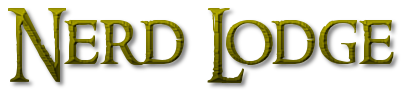Elden Ring is kept alive by the developers who release regular quality and feature updates. Despite being a whole year old, the game’s community looks pretty active. While most of the issues have been solved, a few issues still keep bothering the players. Among them, the “Unable to Summon Cooperator” is the most common.
So, if you start up your game, try to summon a friend, and get this error message, you are not alone. Therefore, this article explains all the possible reasons behind the error and how to fix them.
How to fix the Unable to Summon Cooperator error in Elden Ring?
The Unable to Summon Cooperator is the most common error that players encounter in Elden Ring Online. While this error is related to the Online mode, several reasons exist. For instance, it could be due to a problem on the game server, the other player’s game, or even on your side.
Here are all the ways in which you can fix the Unable to Summon Cooperator error:
Problem with the game client:

Elden Ring Online depends on several variables, and everything must be to play the game. In this regard, the most obvious reason is a glitch in your game. So, the only way to fix it is to restart everything on your end of the game. Here’s how to do it:
- If you are playing on a PC, quit the game and restart the Steam client.
- To close the Steam client, click on the Show Hidden Icons button in the right corner of the desktop. Next, right-click on Steam and select exit.
- Also, Open the Task Manager by pressing the Ctrl+Shift+Esc buttons, find the Steam Process, and End it.
- Finally, Restart your PC and try launching the game again.
- On consoles, quit the game and restart the console to refresh everything on your side of the game.
Elden Ring Server Issue:

Elden Ring is among the most-played games this year. So, naturally, online servers are always crowded with thousands of players worldwide. Secondly, the game monitors glitches, and the server is pulled down temporarily to fix these issues.
Therefore, it is very likely that your error is due to a server problem. Fortunately, you can easily check the server status for all major platforms from the web browser.
Here’s how to check the server status for your game:
- On PC:
The PC version of Elden Ring is available on Steam. So, you can check the Steam server status by visiting this website. Next, search for Elden Ring and check if the server is working properly.
- On PlayStation:
The PlayStation version of Elden Ring Online is hosted by separate servers. So, if you play on the console, you can easily check the Elden Ring server status by visiting this website on the web browser.
- On Xbox:
Like all other major platforms, the Xbox console hosts its own Elden Ring Online servers. So, you can check the current server status by visiting this website. Find the game and click on its icon to check the server status.
Check the Internet Connection:

The second most common reason behind the Unable to Summon Cooperator problem is a faulty internet connection.
According to the Reddit community, you need at least 10 Mbps or better Download & Upload speed internet connection to play Elden Ring Online.
If your connection is slower than that, you will encounter bandwidth and ping-related issues. Still, some players encounter the error despite having a fast internet connection. The issue mainly exists when there are too many packet losses or if several devices use the internet simultaneously. You can solve this problem with these steps:
- Restart the router: You can Power Cycle your WIFI router by either removing the power adapter or by going to the settings panel from your computer. You must wait for at least 2 minutes before relaunching the game after the router restarts.
- Check your connection: WIFI connection is slower than ethernet cable. Moreover, the WIFI connection involves wireless transmission that could result in data packet losses. So, if you are a hardcore gamer, you should use an ethernet connection. Alternatively, you can also use the internet diagnostic protocol on your PC to resolve all connection-related problems. Finally, make sure that your Lan and WLan drivers are up to date.
- Run a Speed test: You can check the current download and upload speed of your internet connection by running a speed test. To run a speed test, open this website and check if the download, upload speeds, and ping are according to your internet plan. Otherwise, contact your ISP support to resolve your problems.
Verify the Easy Anti-Cheat Client:

Elden Ring Online greatly relies on the Easy Anti-Cheat app. If the game encounters any troubles with this client, it won’t let you join the servers. As a result, you will face the Unable to Summon Cooperator error. In this regard, the Easy Anti-Cheat app may not be working properly for one of the following reasons:
- The Windows Firewall or your Antivirus app blocks the Easy Anti-Cheat app.
- Some malware is blocking the app from functioning properly.
- The app has crashed or stopped working due to system overload or any other reason.
The only way to fix this problem is by restarting the EAC app and removing it from the Firewall. Once you fix the EAC app, you won’t have any trouble joining the Elden Ring Online server.
5. Be Quick in Snagging the Signs:

Another reason why you fail to summon a cooperator is when the other player is already in another game. So, ensure your friend isn’t currently summoned to another world.
Moreover, you should quickly interact with the sign as soon as it appears. Otherwise, someone else may join the world, leaving you hanging.
Lastly, you must use the Furlcalling Finger Remedy or the Bloody Finger to summon in Elden Ring. So ensure you have everything you need before using the Co-Op mode in Elden Ring.
Conclusion:
Elden Ring is among the most-played games this year. So, naturally, the servers are always crowded with thousands of players from all over the world. As a result, players often encounter issues when joining the Elden Ring Online servers. Therefore, this article explains all the possible causes of the Unable to Summon Cooperator in Elden Ring and their workarounds.