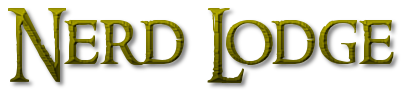Mount and Blade II: Bannerlord is a challenging game, especially on difficulties higher than easy. And even on the lowest difficulty, it’s possible to make a bad decision between aggression and retreat and take a tough loss. For many, the challenge of overcoming this difficulty evokes the feeling it’s supposed to: of being a struggling Lord or Lady in feudal times trying to leave a mark on history.
Other players are looking for more of a “conquering hero” experience” where their enemies fall away from their martial prowess, silver tongue, or limitless pockets. And since there is no honor lost in sandboxing your way through a single-player game with god-like powers, these players are probably looking for cheats. Below, we provide details on the built-in cheats system included in Bannerlord. We also provide information about the best mods to enable cheats.
- Note: Enabling cheats in Bannerlord or any other game will likely disable achievements on platforms like Steam.
Table of Contents
How To Enable Cheats in Bannerlord

Using console commands in Bannerlord isn’t as straightforward as some games, where all you need to do is press the (~) key and start typing. Cheats need to be enabled in the game files. Follow these steps to the letter, and you should be able to enact console commands:
- The first step is to find the Bannerlord configuration folder on your PC. This shouldn’t be confused with the game folder, which contains all the game’s assets. It is the folder found in your ‘Documents’ folder under ‘Mount and Blade II Bannerlord”.
- Find the ‘Configs’ folder and open it.
- Find the file called ‘engine_config.txt’. Before you take any more steps, make a copy of this file without changing anything and paste it somewhere you can find it, like the desktop. This should be done any time you’re editing game files, so you have an untouched backup in case something goes wrong or you need to start over.
- After you’ve secured the backup, return to the original ‘engine_config.txt’ file and open it. Find the 14th list item from the top, labeled ‘cheat_mode = 0’
- Change the value from a 0 to a 1, so that it reads ‘cheat_mode = 1’. In configuration speak, a ‘0’ usually represents ‘off’, and a ‘1’ represents ‘on’.
- Save the file and exit.
Bannerlord Cheat List
The following are commands that have been confirmed as of Bannerlord 1.72. Note that some of these may be subject to change as the game updates, though this is unlikely.
The Inventory Screen [I]:
- Ctrl + X = Adds 1,000 denars.
In the Character Screen [C]:
- Ctrl + A = Set all attributes to max (10).
- Ctrl + 1-6 = At a single point to an attribute. The numbers represent the attributes starting from the top, where 1 is Vigor and 6 is Intelligence.
In the Clan screen [L]:
- Ctrl + X = Add 1,000 influence.
In the Party screen [P]:
- Ctrl + Shift + H = Add 10 of the currently selected troops. Party size limits still apply.
- Ctrl + X + [number] = Give a specified amount of XP to the currently selected troop.
In Battle:
- Ctrl + H = Fully heal yourself.
- Ctrl + Shift + H = Fully heal your horse
- Ctrl + F3 = Knocks out your player
- Ctrl + Shift + F3 = Knocks out the horse you’re riding
- Ctrl + F2 = Knocks out a soldier you are facing (their name should be visible)
- Ctrl + F4 = Knocks out an enemy you are facing (their name should be visible)
- Ctrl + Shift + F4 = Knocks out the whole enemy army
On the world map:
- Ctrl + L = Level up your character
- Ctrl + left click = Teleport to location specified by click
Best Cheating Mods
The above are in-game cheats rather than console cheats. Since Bannerlord doesn’t have a built-in console commands mechanic, you’ll need to download mods for that. Note that there are many more mods that allow for specific cheats like unlimited party size and companions, but these are the two mods that fit into altering the game world in a general sense.
Currently, the best mod for Bannerlord cheats using the console is Developer Console by Ster (SterDev), according to its nearly 400,000 downloads and 11,000 endorsements on Nexus Mods. Instructions for installation are included in the mod, and once you have it activated in the splash screen’s mods tab, you can use [Ctrl + ~] to open it in-game. Like the commands mentioned above, this mod also requires that cheats be enabled in the ‘engine_config.txt’ file. The list of possible console commands is far too extensive to verify here, as there are dozens, possibly hundreds to choose from. Fortunately, a quick search of Bannerlord console commands will yield countless pages with extensive lists for you to experiment with.
Another good cheats mod is Bannerlord Cheats. Rather than enacting console commands that are already built into the system, this mod adds 50 cheats to the game, to give you even more control over the game world. The commands use hotkeys like the cheats mentioned above, which are each listed on its Nexus Mods page along with installation instructions. Some are based on the current cheats (e.g. Ctrl + Shift + X adds 100,000 denars, where Ctrl + X adds 1,000 by default), while others are completely unique to the mod.