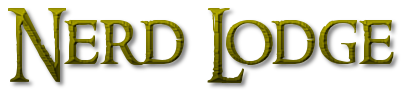In Diablo 4, there seems to be a bug going around that is incredibly annoying and even game-breaking at some points. This is when you’re trying to walk to a different area, and you suddenly find yourself stuck because there is an invisible wall preventing you from moving forward.
Thankfully, I’ve run into this problem a bunch of times and can help you solve the issue.
How to Fix Diablo 4 Invisible Walls
For starters, the invisible wall issue is more than likely because you failed to load the zone properly. Often this happens because of slow internet (or lots of players).
To fix the invisible wall issue, you can do several things.
- Wait for a long time so the area loads
- Teleport back to the nearest waypoint
- Or walk backward until you find the “transition point.”
The first solution is the easiest; you just stand and wait. However, sometimes it either takes too long or doesn’t work in general.
Next, you can use a waypoint nearby to teleport back and force the game to load the area again. This requires lots of walking and kind of sucks.

Finally, you can just walk backward until you hit the “transition point,” where the next area is loaded. This is the best of both worlds. You can tell what this point is when the name of the area is displayed on the screen. Check the image above.
These solutions should work. The server is likely overloaded if you find yourself constantly blocked by invisible walls. You might have to wait for the server to recover.