BTD6 may seem like an ordinary puzzle game, but you can only measure its depth after spending a couple of hours in it. There is so much going on under the simplistic UI and minimalistic gameplay experience. For instance, you can choose from numerous Monkeys AKA Towers, and even name Monkeys. Moreover, each Tower has its unique abilities and upgrade paths. Similarly, you will earn different rewards like XP, Cash, and Trophies by beating various levels.
You can then use these rewards to upgrade, redesign, unlock more abilities, and even customize parts of the game. For example, you can even rename different Monkeys and Hero skins to add a layer of personalization. So, how to name Monkeys in BTD6? It is a simple task that has confused thousands of players. Therefore, this article provides a step-by-step guide to answer your questions.
How to name Monkeys in BTD6?
The ability to customize the default Monkey names was added in the 29.0 update of the game. The succeeding updates further polished this feature by adding options like renaming Monkeys in Co-Op, renaming Heroes, and even adding a public leaderboard. So, how to name monkeys?

Firstly, you should update the game to the latest version to unlock all new features. Next, open the Trophy Store (The Trophy Icon on the main menu), and head to the Menu & UI tab on the top of the screen.
Scroll down to the bottom of the Menu & UI tab to find the Monkey Tag. You will need 50x Trophies to purchase this ability. It is a one-time deal, so you can rename as many Monkeys as you wish after purchasing it once.
Finally, start the game with any map and difficulty and deploy the Monkey of any type you wish to rename. Click on the Monkey and again click on its name to get the rename option. Now you can type any name using 20 letters, and it will be renamed permanently.
Note: you can only choose a name with 20 letters, only alphabets, and spaces. Also, the game strictly checks offensive words, so keep it PG. Lastly, you can only rename Monkeys and Hero skins (the original hero names will remain the same).
Furthermore, don’t worry if you get bored with your first Monkey name. After the recent BTD6 update, you can rename your Monkeys unlimited times. However, it only works in the single-player modes, and you still need to avoid using inappropriate words.
In some cases, even innocent words are blocked because the algorithm detects an inappropriate word as part of that name. For example, the word “Scrap” and all its forms are blocked because they contain the word “Crap” in it.
How to fix the renaming bug in BTD6?
Some players on Reddit have reported that they can’t rename their Monkeys. Fortunately, it is a common bug with a simple and quick fix. Firstly, make sure that you have enough Trophies when purchasing the Monkey Name Tag from Menu & UI tab.

Next, after purchasing the Name Tag, close the game and restart it to enter the main menu. Start the game with any map and difficulty level from here and deploy your desired Monkeys. You can only rename the first Monkey from each category. Also, the renaming is permanent and only works on deployed Monkeys.
If you can’t rename it even after restarting the game, restart your device (PC or Phone) and repeat the whole process again.
Secondly, the renaming will work only on the first Monkey from each category and remains the same even in the Co-Op mode. However, you can’t rename your Monkeys during a Co-Op round due to syncing issues. So, you must complete the match, launch a single-player round, and rename the Monkey there before starting your next Co-Op round.
How to collect Trophies for Monkey Name Tag?
You can only purchase the Monkey Name Tag from the Menu & UI tab of the Trophy store. You will need to spend 50x Trophies to purchase this ability. Don’t worry if you don’t have enough Trophies for now.
Simply open the Odyssey Event and complete it on medium or hard difficulty. After completing the event, you will have more than enough Trophies to purchase Monkey Names. Alternatively, you can also earn Trophies by beating Boss Bloons and getting a top place in the Race Events.
Conclusion:
BTD6 keeps getting new features with monthly updates and patches. These features often make the game more interesting, even for players who have been playing it since 2016. For example, after the 34.0 update, you can now rename Monkeys and Hero outfits. These names will be permanent and appear on your public profile stats. However, there are several requirements attached to this concept. So, how to name Monkeys in BTD6? This article provides all the information you need and much more.
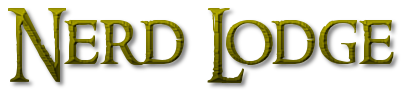








Great information shared.. really enjoyed reading this post thank you author for sharing this post .. appreciated