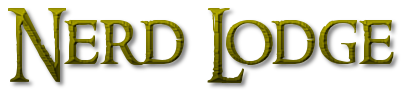Starfield offers you the chance to live a virtual life in the distant future. It gives you the freedom to travel to distant galaxies on your ship, visit futuristic civilizations, and even start your own settlements. While it all sounds fascinating, you will quickly feel overburdened by all the management, turning your assets into liabilities. Fortunately, you can assign crew members to various tasks and share your responsibilities with them.
The only problem is that you must recruit crew members, check their strengths, and then allocate them to various stations accordingly. Furthermore, you can only assign a limited number of members to each station. Therefore, this article explains how to assign a crew in Starfield and all the complexities of this mechanism.
Table of Contents
How to Assign Crew in Starfield?

Before we dive into the complexities of the crew assignments, you must first understand some basics. Firstly, not every crew member is a companion, but all companions are your crew members.
The only difference between the two categories is that companions will accompany you on your quests, while crew members will remain limited to their assigned stations.
Here is a step-by-step guide to assign your recruited crew members to various stations:
Recruit Crew Members:
Before you start assigning, you must recruit various crew members from bars, lodges, and spaceports before you can assign them tasks. There are two main ways to recruit crew members:
- Hire Them: The most obvious way to recruit crew members is to hire them yourself. You can find numerous NPCs waiting to serve you at different bars, spaceports, and lodges. However, you must pay a small one-time fee to hire them.
- Complete Quests: Plenty of crew members, especially the best companions, can only be recruited through special quests. For instance, you must complete the Constellation missions to unlock crew members like Sarah Morgan, Andreja, and many others. Similarly, you can also gain a free companion by choosing the Hero Worship trait.
Build Crew Quarters:
This second step is extremely important as it will solve most of your crew assigning problems. Most players overlook this step and get stuck with the “unable to assign crew” error in Starfield. Basically, before you can assign crew members, you must build suitable structures to provide accommodation for them.
For instance, you should install adequate crew quarters and habs in the ship builder section to provide room for your crew members. Alternatively, you can also upgrade your captain skills and the crew storage of your ship to accommodate additional crew members.
Similarly, you can also assign crew members to manage your outposts. However, you must install crew quarters and provide adequate oxygen and energy supply before you can assign the stations.
Lastly, you can only accommodate a limited number of crew members to each outpost. Fortunately, you can increase this number by upgrading your skills and installing more crew quarters on the outpost.
Assign Crew to Ship:

Now that you have all the supplies, it is time to start sending your recruited crew members to their allocated stations. Now, you can find various crew members in the game. Each crew staff has at least one skill that either benefits the ship or outpost. Therefore, it is important to filter your available crew members before sending them off to their stations.
- Open the main menu by pressing the “Esc” or Start button.
- Next, hover to the bottom left corner of the screen to bring up the ship submenu.
- Press “C” to open the crew menu, or you can also select it manually from the top right section of the screen.
- Next, scroll through the list of available crew members and check their skills and stats.
- Once you find a desirable option, click on it to bring another menu showing all available assignments.
- Finally, select the desired location to assign the selected crew member to that station.
Assign Crew to Outposts:

Crew members can increase the production of your outposts, strengthen the defenses, and even boost the morale of the settlement. However, you must assign suitable staff to manage your outposts, or else you will lose all these rewards. So, make sure to check the skills of your crew members before assigning them to your outposts.
Here’s how to assign crew members to an outpost in Starfield:
- Open the main menu by pressing the “Esc” or Start button.
- Next, hover to the bottom left corner of the screen to bring up the ship submenu.
- Press “C” to open the crew menu, or you can also select it manually from the top right section of the screen.
- Next, scroll through the list of available crew members and check their skills and stats.
- Once you find a desirable option, click on it to bring another menu, showing all available outposts.
- Finally, select the desired location to assign the selected crew member to that station.
Conclusion:
Crew members and companions can greatly reduce your workload in Starfield. If you assign your crew staff to their deserving stations. For instance, you can gather more resources, take down enemy ships, and even easily defend your outposts with proper crew management. However, the same mechanism can turn into a disaster if you ignore their stats, expertise, and skills. Therefore, this article will guide you on how to assign crew members in Starfield without making any errors.